CPGRAMS
Welcome, all! CPGRAMS,Pgportal, Registration, Login,View Status, Appeal Status @ pgportal.gov.in I share complete all information related pgportal.gov.in
CPGRAMS (Centralized Public Grievance Redress and Monitoring System) is an online platform by the Government of India, managed by the Ministry of Personnel, Public Grievances & Pensions. It allows citizens to lodge and track grievances related to public services 24/7 via pgportal.gov.in, a mobile app, or UMANG. Key features include a unique registration ID for tracking, an appeal option for unsatisfactory resolutions, and no government fees for filing. It excludes RTI, court-related, religious, or government employee service matters. For unresolved issues, citizens can contact the Directorate of Public Grievances (DPG). The platform, hosted by NIC, ensures transparency and accountability in service delivery.
What is CPGRAMS?
CPGRAMS (Centralized Public Grievance Redress and Monitoring System) is an online platform launched by the Government of India to address citizen grievances related to public service delivery. Managed by the Ministry of Personnel, Public Grievances & Pensions, it allows citizens to:
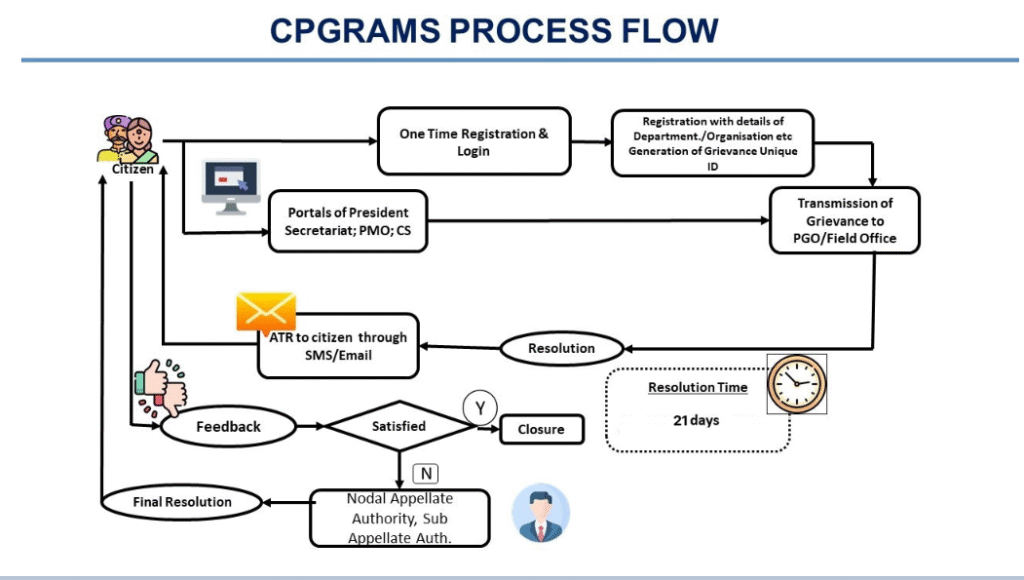
- Lodge Grievances: Submit complaints about services provided by any Ministry, Department, or State Government, 24/7.
- Track Status: Monitor progress using a unique registration ID.
- File Appeals: If dissatisfied with the resolution, citizens can rate it “Poor” and file an appeal.
Accessibility:
- Website: pgportal.gov.in
- Mobile Apps: Standalone CPGRAMS app (Google Play Store) or integrated with UMANG.
- Compatible with major browsers (Chrome, Firefox, Edge, Safari).
Key Features:
- No government fee for filing grievances (any fees go to M/s CSC).
- Role-based access for Ministries/States to handle complaints.
- Exclusions: RTI matters, court-related cases, religious issues, and government employee service grievances (unless prescribed channels are exhausted).
CPGRAMS promotes transparency and accountability, with over 5.7 million visitors since January 2024. For unresolved issues, citizens can approach the Directorate of Public Grievances (DPG) at dpg.gov.in.
How to Log In to CPGRAMS
- Visit the Official Portal:
- Go to pgportal.gov.in.
- The portal is compatible with major browsers like Google Chrome, Mozilla Firefox, Microsoft Edge, and Safari.
- Locate the Login Section:
- On the homepage, find the User Login section.
- You can choose your preferred language (e.g., English or Hindi).
- Enter Credentials:
- Input your Mobile Number, Email ID, or Username.
- Enter your Password.
- Fill in the Security Code displayed on the screen.
- Login Options:
- Standard Login: Click Login after entering the above details.
- Login with OTP: Select Login with OTP for one-time password authentication (limited to 5 OTP requests per day).
- Forgot Credentials?:
- Use Forgot Password or Forgot Username links to recover your account.
- Follow the prompts to reset via registered email or mobile number.
- New User?:
- Click Click here to sign up to register a new account with your mobile number or email ID.
- Post-Login:
- Update your Email ID and Mobile Number after logging in for accurate communication.
How to Lodge a Grievance on CPGRAMS
The Centralized Public Grievance Redress and Monitoring System (CPGRAMS) is an online platform for Indian citizens to file grievances related to public service delivery. Below is a clear, concise, and step-by-step guide to lodging a grievance on CPGRAMS.
Steps to Lodge a Grievance
- Visit the CPGRAMS Portal:
- Go to pgportal.gov.in.
- Ensure you’re using a compatible browser (Chrome, Firefox, Edge, Safari).
- Register or Log In:
- New User: Click Click here to sign up on the homepage. Register using your mobile number or email ID.
- Existing User: Log in with your Mobile Number/Email ID/Username, Password, and Security Code. Alternatively, use Login with OTP.
- Note: Update your email and mobile number after logging in for communication purposes.
- Access the Grievance Form:
- After logging in, click Lodge Public Grievance or Lodge Grievance on the homepage.
- Select the appropriate option based on your grievance type (e.g., against a Ministry, State, or organization).
- Fill in the Grievance Details:
- Complainant Details: Auto-filled if logged in, or manually enter your name, address, and contact details.
- Grievance Category: Choose the relevant Ministry/Department/State.
- Subject: Provide a brief title for your grievance.
- Description: Clearly describe the issue (max 4000 characters). Be specific about dates, locations, and departments involved.
- Attachments: Upload supporting documents (e.g., PDFs, images) if needed (max size 5 MB, allowed formats: PDF, JPEG, PNG).
- Address the Grievance: Select the specific office or authority responsible for your issue.
- Submit the Grievance:
- Review all details for accuracy.
- Enter the Security Code displayed.
- Click Submit to file the grievance.
- Note: Grievances sent via email will not be processed; use the portal only.
- Receive Registration ID:
- Upon submission, you’ll receive a unique registration ID via email or SMS.
- Use this ID to track the status of your grievance on the portal under View Status.
Important Notes
Unresolved Grievances: Contact the Directorate of Public Grievances (DPG) at dpg.gov.in for further assistance.
Grievance Restrictions: CPGRAMS does not handle:
- RTI matters.
- Court-related or subjudice cases.
- Religious issues.
Government employee service matters (unless prescribed channels are exhausted, per DoPT OM No. 11013/08/2013-Estt.(A-III) dated 31.08.2015).
- No Fee: The government does not charge for filing grievances. Any fees paid go to M/s CSC (Common Service Centers).
- Mobile Access: Lodge grievances via the CPGRAMS mobile app (Google Play Store) or UMANG app.
- Appeal Process: If dissatisfied with the resolution, rate it “Poor” in feedback to enable the appeal option. Track appeals using the same registration ID.
How to View Grievance Status on CPGRAMS
The Centralized Public Grievance Redress and Monitoring System (CPGRAMS) allows citizens to track the status of their lodged grievances or appeals using a unique registration ID. Below is a clear and concise guide to checking your grievance status on CPGRAMS.
Steps to View Grievance Status
- Visit the CPGRAMS Portal:
- Go to pgportal.gov.in.
- Ensure you’re using a compatible browser (Chrome, Firefox, Edge, Safari).
- Locate the Status Check Option:
- On the homepage, click View Status (found under the main menu or prominently displayed).
- Enter Required Details:
- Registration Number: Input the unique registration ID received via email or SMS when you lodged the grievance.
- Optional Details: You may need to provide your registered Mobile Number or Email ID for verification.
- Security Code: Enter the code displayed on the screen.
- Submit to View Status:
- Click Submit to view the current status of your grievance or appeal.
- The portal will display details such as:
- Current stage (e.g., under review, forwarded, resolved).
- Department/officer handling the grievance.
- Any actions taken or remarks added.
Contact Details
Any Grievance sent by email will not be attended to / entertained. Please lodge your grievance on this portal.
| Public Grievances Officers | |||||
|---|---|---|---|---|---|
| S.No. | Name | Designation | Dealing with grievances related to | Phone Number | Fax Number |
| 1 | Shri. Mukul Dixit | Under Secretary (Public) | Prime Minister Office | 23014155 | |
| 2 | Joint Secretary | Cabinet Secretariat | 23743139 | ||
| 3 | Shri J.G. Subramanian | Deputy Secretary (Admn, Estt. & Transport) | President’s Secretariat | — | |